SSD Selection Guide with PCIe NMVe

Most of the advanced notebook storage devices below 2kg are equipped with SSD (Solid State Drive). It is small and light, and the HDD is far ahead in reading and writing speed. As prices drop and capacity grows, data centers are increasingly replacing HDDs with SSDs. However, SSD is not the same SSD. Depending on the type of SSD, the speed may vary by more than 5 times. However, the price does not differ by five times. So would not it be better to pick the fastest SSDs possible?
At the heart of the SSD is a flash memory that records data. Flash memory is divided into three types: SLC (Single Level Cell), MLC (Multi Level Cell) and TLC (Triple Level Cell). MLC has the advantage of being able to mass-produce at a low price, and SLC is superior to MLC in terms of reliability of data recording. In the early days of SSDs, SSDs were unstable, and in the event of data loss, SLC-type SSDs were used predominantly in industrial systems. Currently, MLC type SSDs such as eMLC (enterprise MLC) with the reliability of SLC level are produced and sold the most with improved technology. As the price competition enters a mature stage, the TLC type SSD is newly emerging in the SSD market.
This is the difference between storing several bits per cell in flash memory. SLC stores 1 bit in one cell, MLC stores 2 bits per cell, and TLC stores 3 bits per cell. When data is compared to a person, one SLC enters one room, two MLCs, and three TLCs. What difference does this make? If one person is in the room, the processing speed is fast and the processing time is long because of processing one at a time. The slower the speed and the shorter the life span. On the other hand, the capacity that can be stored even in the same space is much larger than that of SLC, and that of TLC is larger than that of MLC. So TLC is mainly used for low-capacity high-capacity SSDs. It is natural that several people can enter in one room. However, TLC type SSD has an unstable life and speed. In particular, the writing speed is relatively slow, and there is a high possibility that performance degradation occurs for a long time.

There are three ways to connect an SSD to a PC. One is to connect to the same SATA (Serial ATA) as a normal HDD, the second to connect to the PCIe (PCI Express) card slot, and the last to connect through the network. The third is commonly used in enterprise systems such as data centers.
The SATA-connected SSD works like a regular 3.5-inch HDD with a mainboard and SATA cable. Although it is expected to improve the read / write performance, it uses the old SATA interface optimized for the HDD, so there is a limit to the data transmission path, that is, the bandwidth is narrow. The average reading and writing speed is typically 550 MB / s. It is suitable to enhance the input / output performance of old notebook or desktop PC equipped with HDD.
The type of SSD that connects through PCIe slots integrated on the motherboard is mainly used in high-end, high-performance mobile laptops (like the HP Specter x360 or the new MacBook Pro) because of its ability to take advantage of PCIe bandwidth. When connected to the latest version 3.0 PCIe x4 slot, the data transfer rate is up to 4GB / s. It is a tremendous performance that is four to five times that of SATA. So the interface of high performance SSD is all PCIe. The PCIe interface is very fast and can maximize the performance of the SSD. The same is true for the increasing number of PCIe slots on PCs.
3. PCIe SSD, three form factors
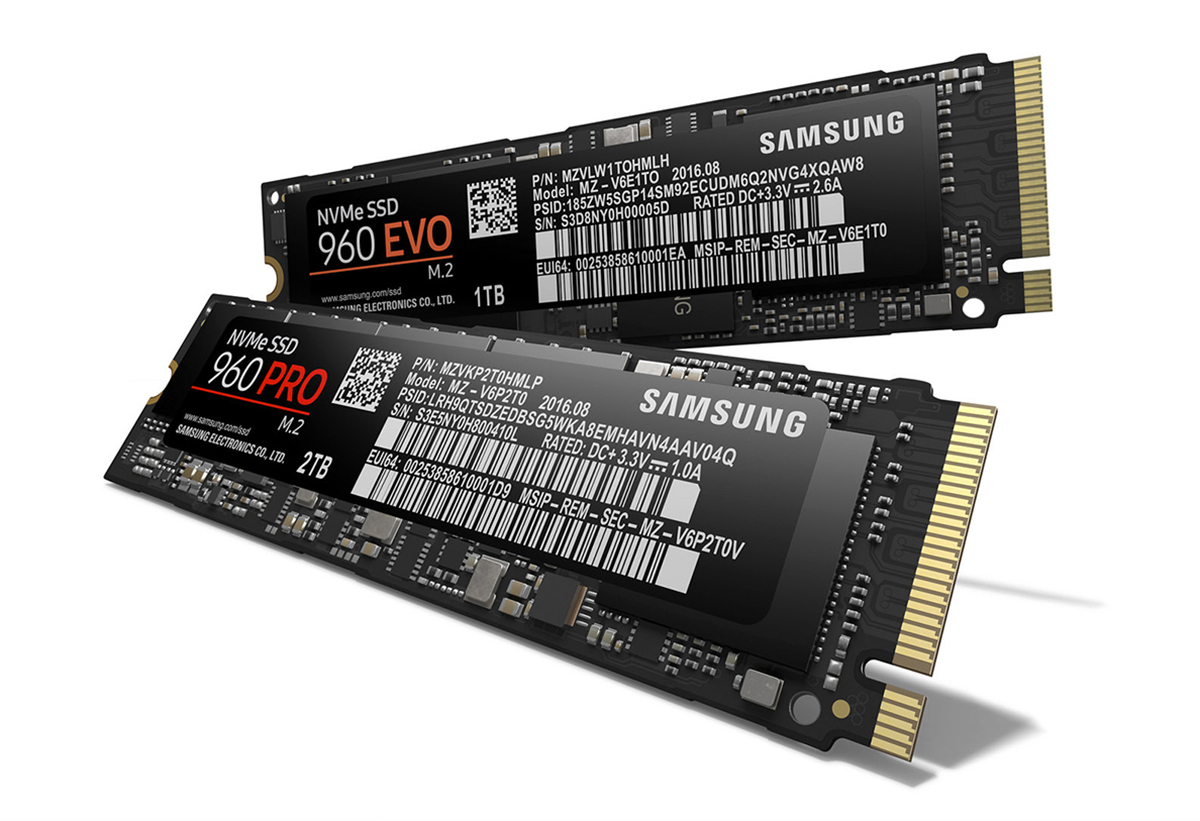
There are three main types of SSDs that use PCIe interfaces. One is a PCIe slot expansion card and the other is an M.2 type mini card, which is referred to as the next generation form factor. The other one is 2.5 inches of HDD shape. Of these three, the smallest M.2 SSD that has received attention is the SSD. The mSATA SSD upgrade version is about mSATA, but the speed is faster. The M.2 was designed for notebooks.

Using a PCIe interface does not improve SSD performance. The host controller that connects the SSD to the motherboard is more important. SSDs using the Advanced Host Controller Interface (AHCI), a host controller developed exclusively for HDDs like SATA, are not free from bottlenecks. Since it is based on the HDD, there is a speed limit inherent in that. There is nothing good to run on SSDs with protocols, commands, and queues made for HDDs with heads spinning around the disk.
'Non-Volatile Memory Express (NVMe)' is highlighted because it can replace AHIC designed in HDD era. Intel's 750 Series SSD or Samsung's 960 Pro will not be able to do so in the near future, but will always be remembered as a pioneer in PCIe NVMe SSDs. NVMe is a clear alternative to AHCI, which currently runs most HDDs and SSDs. NVMe is designed to make parallel processing more widely available. One of the most noticeable features of NVMe is the ability to manage 65,000 commands at the same time, with 32 for ACHI. In other words, the maximum queue depth is 2,000 times better. Only with the Intel 750 Series SSDs can dramatically improve system performance. Of course, even the latest SSDs do not pour too many commands at the same time, but you have to think of spare for future memory technology. The future will come much sooner than we anticipate.
















